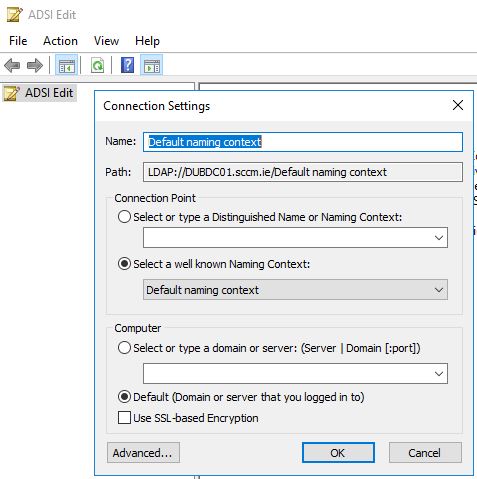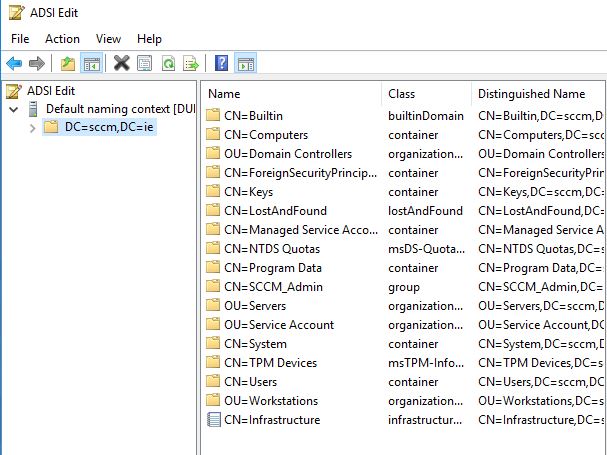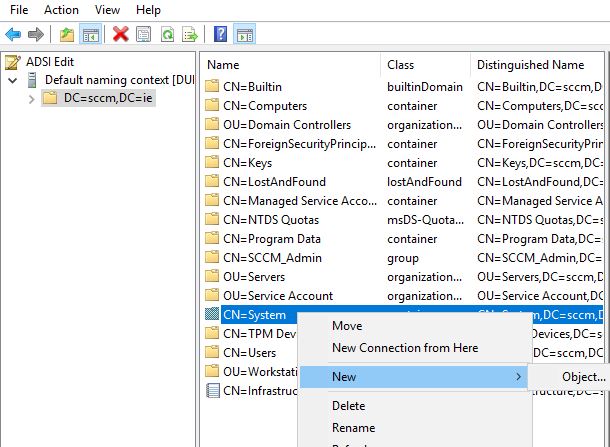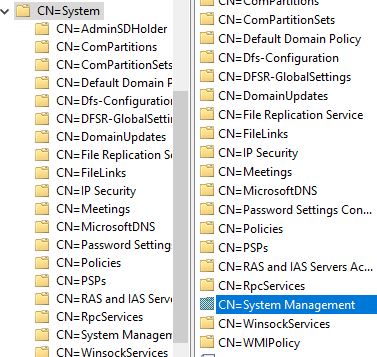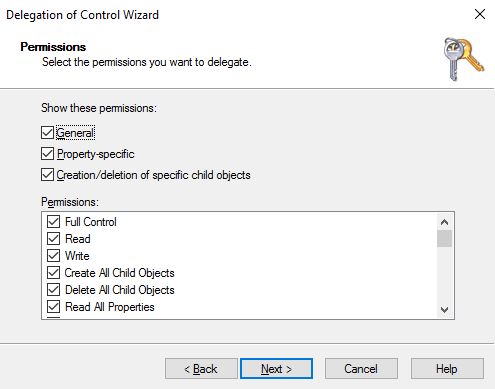Home
SCCM 2016 prerequisites
For SCCM 2016 we have prerequisites: hardware, software, service accounts and AD Schema
- Hardware
- CPU 2 x v-CPU
- Memory 16 GB (in my lab 6 GB)
- 7 x HDD
- C:\ OS, 80 GB, OS Installation
- D:\ APPS, 80 GB, SCCM binaries
- E:\ Content, 200 GB, Source files for apps, drivers, updates, packages, etc
- F:\ Temp DB, 20 GB
- G:\ Temp DB logs, 20 GB
- H:\ DB, 40 GB
- I:\ DB logs, 20 GB
- Software
- SQL server (it's free for System center usage) with collation SQL_Latin_General_CP1_CI_AS
- Windows ADK for Windows 10, version 1607 Link: https://developer.microsoft.com/en-us/windows/hardware/windows-assessment-deployment-kit
- Windows Roles
- BITS
- .Net
- WSUS, After you finished to install SQL
- IIS
- Common HTTP Features
Static Content
Default Document
Directory Browsing
HTTP Errors
HTTP Redirection - Health and Diagnostics
HTTP logging
Logging tools
Request Monitor
Tracing - Performance
Static Content Compression
Dynamic Content Compression -
SecurityBasic Authentication
Windows Authentication
URL Authorization
Request Filtering
IP and Domain Restrictions -
Application Development
ASP.NET 4.5
.NET Extensibility
ASP 4.5
ISAPI Extensions
ISAPI Filters -
Management ServiceIIS 6 Management Compatibilty
IIS 6 Metabase Compatibility
IIS 6 WMI Compatibility
IIS 6 Scripting Tools
IIS 6 Management ConsoleAll Management Tools
IIS Management Console
IIS Management Scripts and Tools
- Service accounts
- Domain Group sccm_admin where you will drop all domain members to be administrators in SCCM
- SQL account db_sccm
- SCCM push client sccm_push, regular domain user
- AD
- System Management Container
- Schema Update
- GPO to add sccm_push to the local administrator
- GPO to stop windows automatic update
- GPO to add firewall exception in windows firewall for push sccm agent
System Management Container
Open adsiedit.msc and connect to Default Naming Context
Select CN=System right click and create a new object
Select Container --> Next --> Value add System Management --> Next --> Finish
Now open Active Directory Users and Computers, select view-->Advanced Features
Right click on the new container, System Management, and select Delegate control --> Next --> Select the SCCM server object --> Create a custom task to delegate --> Select default This folder, existing objects ... --> Next --> Select everything (General, Property-Specific, Creation/Deletion ..) with Permissions: Full control --> Finish
Schema Update
This step can be made from any station with domain admin wrights, I will run that from my sccm server. Open command prompt Go to SCCM installation package
d:\SC_Configmgr_SCEP_1606\SMSSETUP\BIN\X64>extadsch.exe
Microsoft System Center Configuration Manager v5.00 (Build 8412)
Copyright (C) 2011 Microsoft Corp.
Successfully extended the Active Directory schema.
Please refer to the ConfigMgr documentation for instructions on the manual configuration of access rights in active directory which may still need to be performed. (Although the AD schema has now be extended, AD must be configured to allow each ConfigMgr Site security rights to publish in each of their domains.)
d:\SC_Configmgr_SCEP_1606\SMSSETUP\BIN\X64>