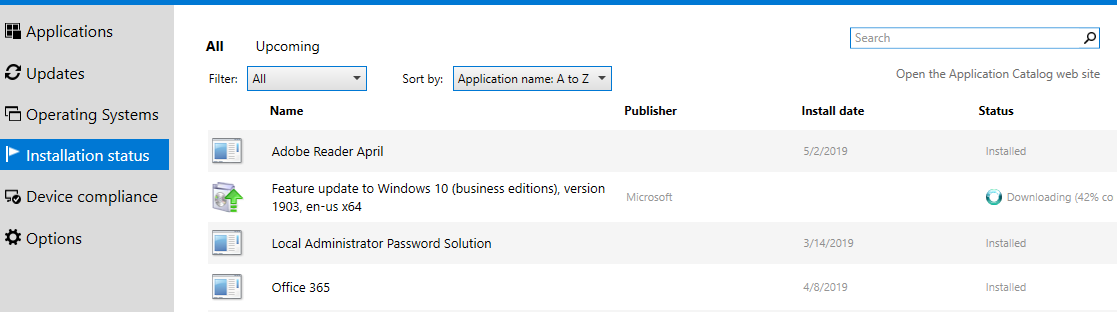SCCM Error 0xC1900208 deploying Windows 10 1903
I was trying to deploy windows 10 1903 Feature update with SCCM http://www.sccm.ie/operating-system/89-upgrade-windows-10-1903-using-sccm-step-by-step , when I received this error 0xC1900208 – (1047526904), see the message error
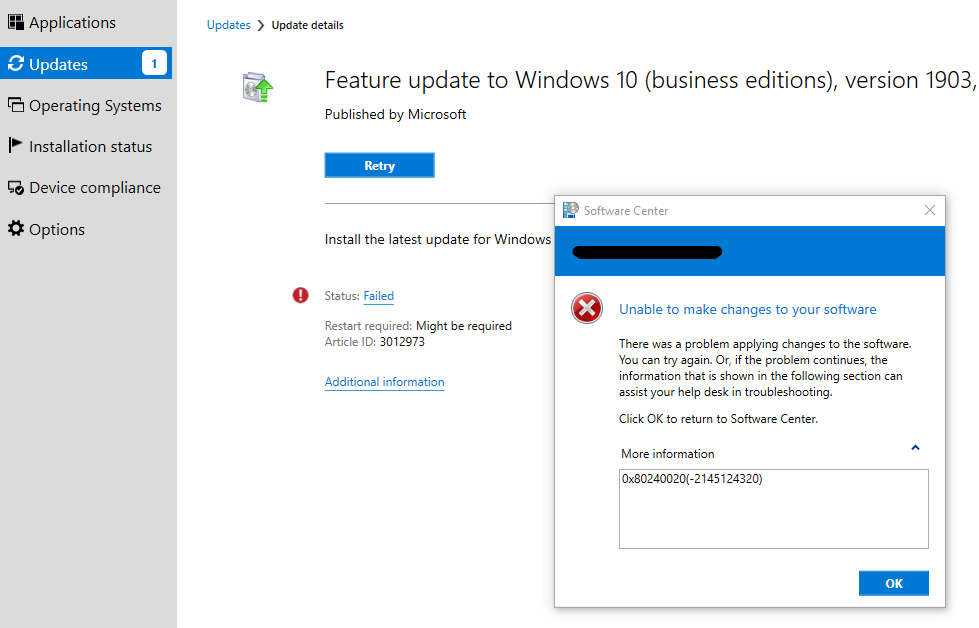
Windows 10 1709 Troubleshooting
Here are some basic troubleshooting tips that you need to understand before proceeding. This blog post is not about troubleshooting any errors, we’ll focus on the frequent 0xC1900208 error but we think that you need basic understanding before proceeding. If you’re already familiar with this process, skip to the next section.
When launching a Windows 10 feature update from SCCM :
- Upgrade files (ESD and WindowsUpdateBox.exe) are downloaded in SCCM cache (C:\Windows\ccmcache)
- Relevant content is also stored in C:\WINDOWS\SoftwareDistribution\Download
- ESD file is unpacked in the C:\$WINDOWS.~BT folder (hidden)
- Windows setup is launched from that last location
- Relevant Log files are located in C:\$WINDOWS.~BT\Sources\Panther
- To read log file in the Panther directory, ensure to start CMtrace using Administrative privileges
Theses 3 location will get referred in this post. Here’s the relevant Microsoft documentation that will help you troubleshoot any Windows installation errors:
Now lets fix Error 0xC1900208 – 1047526904
- When running the Windows 10 feature update from the Software Center you receive the error 0xC1900208
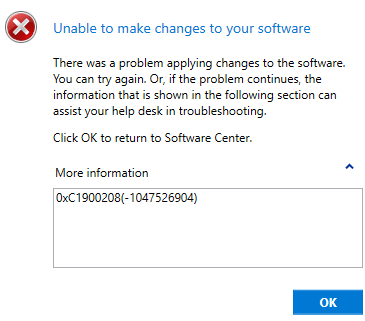
- If you retry second time the error is 0x80240020 , This error is not helpful, use only the first one
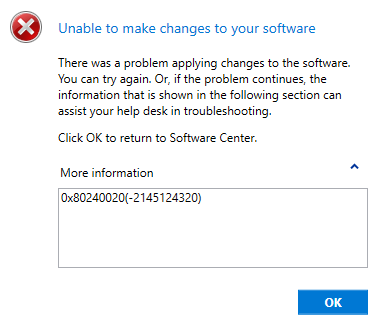
In C:\Windows\CCM\Logs\WUAHandler.log same error
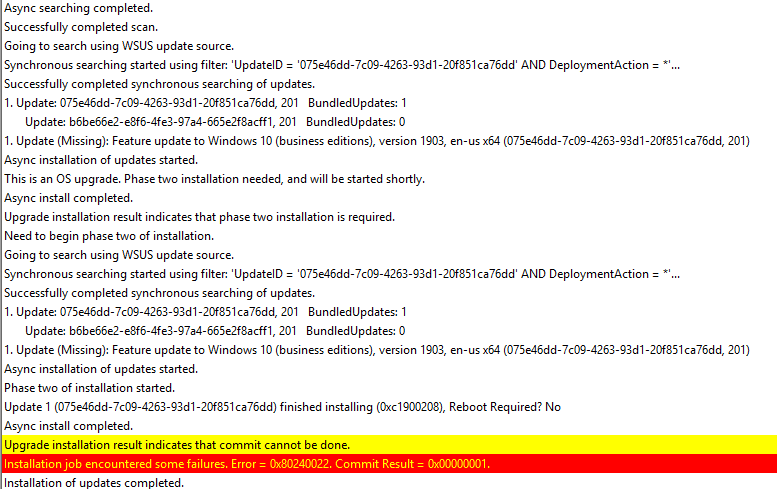
Error 0xC1900208 - 1047526904
Following Microsoft documentation our error is due to : This could indicate that an incompatible app installed on your PC is blocking the upgrade process from completing. Check to make sure that any incompatible apps are uninstalled and then try upgrading again.
The first easy troubleshooting step you can do at this point is to launch setup.exe from the C:\$WINDOWS.~BT directory. This folder is hidden
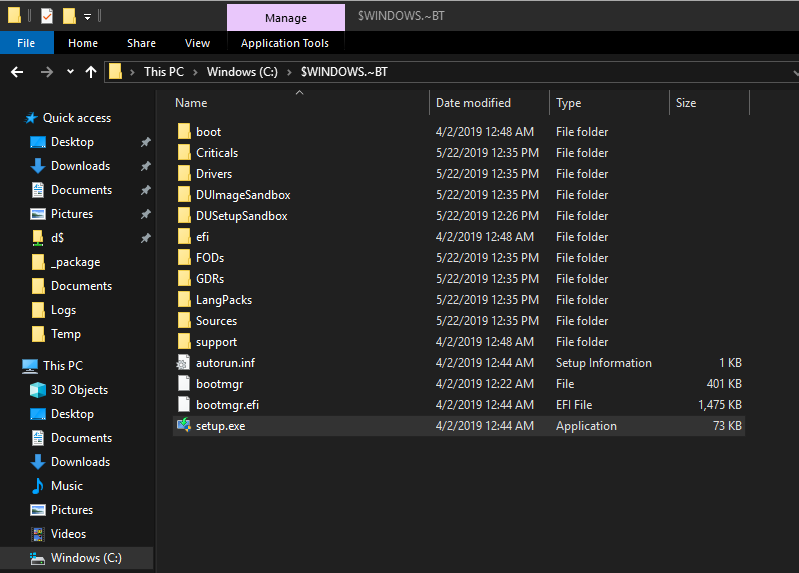
In my example Symantec is not compatible
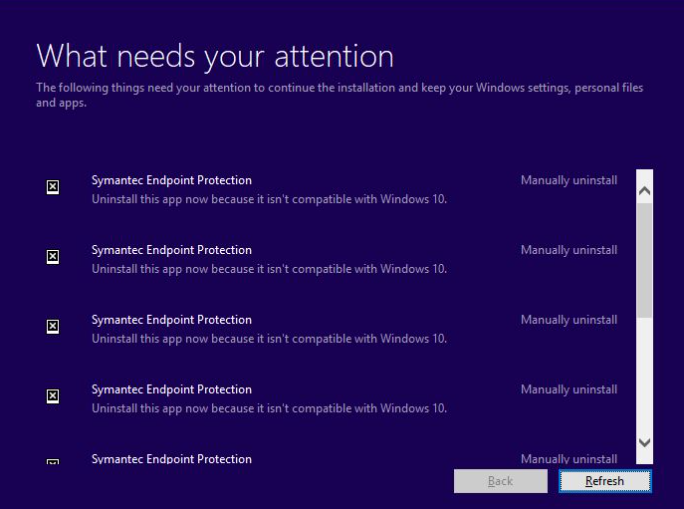
If you don’t want to run the setup.exe, you can refer to the C:\$WINDOWS.~BT\Sources\Panther\CompatData[date-time].xml. You’ll have a couple of Compatdata.xml files, usually, the most recent one will contain the information you need. In this example, Trend Micro is the faulty application and give setup the instruction to stop
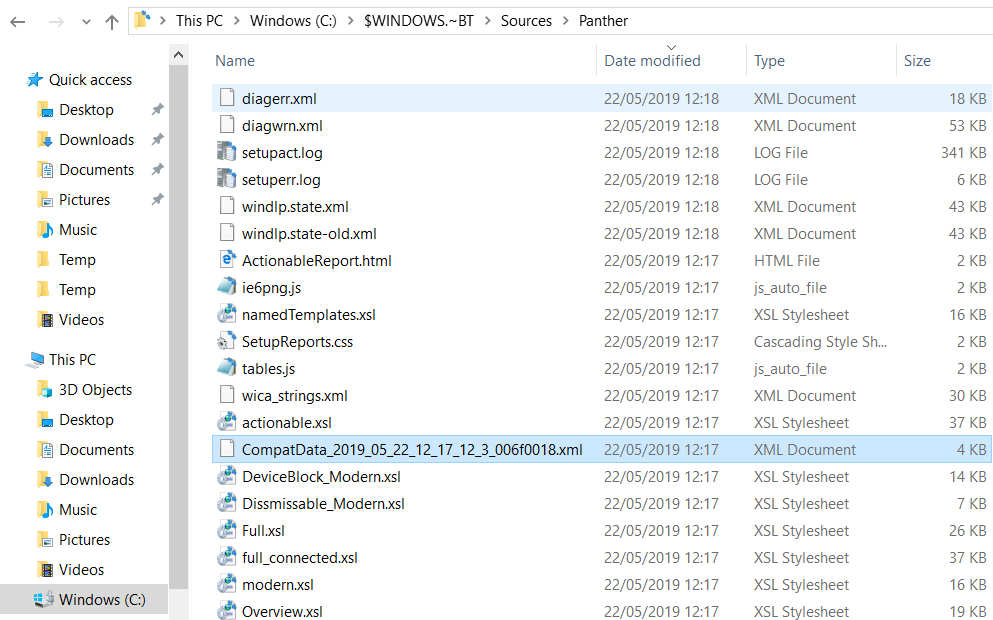
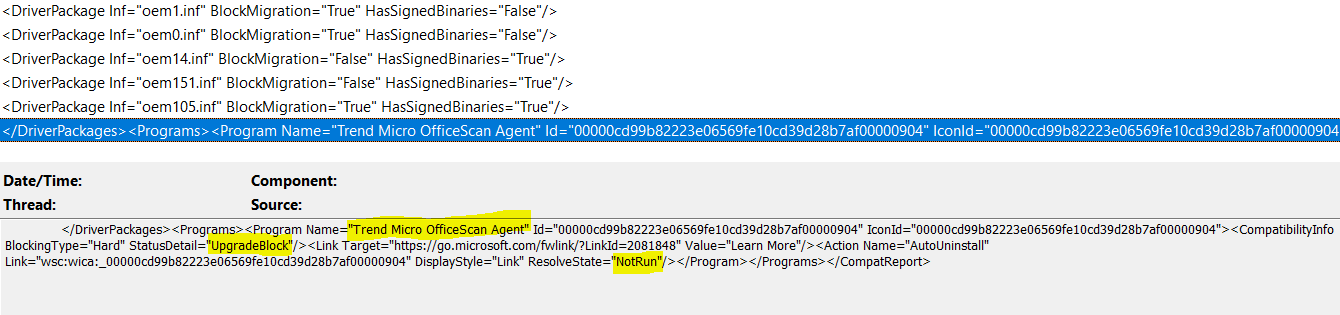
- Once uninstalled, a couple of steps must be performed to restart the upgrade process. If you simply hit Retry in Software Center, it won’t work.
- Empty the SCCM Cache
- Delete the content of C:\WINDOWS\SoftwareDistribution\Download folder
- Delete the C:\$WINDOWS.~BT folder (hidden)
- Initiate a Software Update Deployment Evaluation Cycle and Software Update Scan Cycle
- Wait a couple of minute for the scan to complete and retry the deployment
- The deployment will now work, no more 0xC1900208 errors! You can follow the process in the C:\$WINDOWS.~BT\Sources\Panther\Setupact.log file
All good now, happy sccm-ing :)