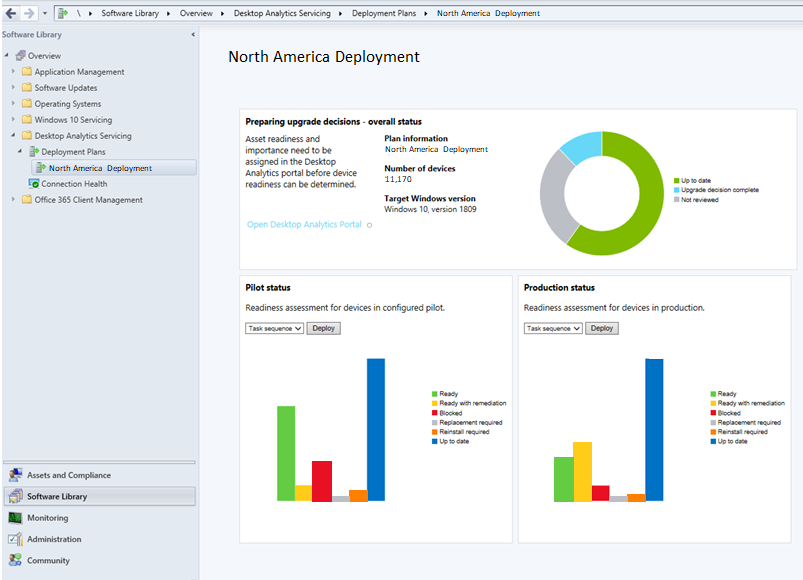SCCM, Configuration Manager 1906 was released
The 1906 update includes integration with Desktop Analytics which is a cloud-based service that provides insight and intelligence to make more informed decisions about the update readiness of your Windows clients. It combines data from your organization with data aggregated from millions of devices connected to Microsoft cloud services.
Use Desktop Analytics with Configuration Manager to:
- Create an inventory of apps running in your organization.
- Assess app compatibility with the latest Windows 10 feature updates.
- Identify compatibility issues and receive mitigation suggestions based on cloud-enabled data insights.
- Create pilot groups that represent the entire application and driver estate across a minimal set of devices.
- Deploy Windows 10 to pilot and production-managed devices using Configuration Manager.
- Minimize deployment risks by monitoring the health state of your devices during and after the deployment.
- Ensure your devices are still supported with security and feature updates status.
This release also includes:
Cloud Value
- Multiple pilot groups for co-management workloads - You can now configure different pilot collections for each of the co-management workloads. Using different pilot collections allows you to take a more granular approach when shifting workloads.
- Improvements to co-management auto-enrollment - A new co-managed device now automatically enrolls to the Microsoft Intune service based on its Azure Active Directory (Azure AD) device token.
- Azure Active Directory user group discovery - You can now discover user groups and members of those groups from Azure Active Directory (Azure AD).
- Synchronize collection membership results to Azure Active Directory groups (Pre-release) - You can now enable the synchronization of collection memberships to an Azure Active Directory (Azure AD) group.
- Support for Windows Virtual Desktop - Windows Virtual Desktop is a preview feature of Microsoft Azure and Microsoft 365. You can now use Configuration Manager to manage these virtual devices running Windows in Azure.
Customer Voice
Site infrastructure
- Site server maintenance task improvements - Site server maintenance tasks can now be viewed and edited from their own tab on the details view of a site server.
- Configuration Manager update database upgrade monitoring – Improved progress monitoring in the installation status window and information about blocking tasks.
Application management
- Application groups (Pre-release) - Create a group of applications that you can send to a user or device collection as a single deployment.
- Filter applications deployed to devices - User categories for device-targeted application deployments now show as filters in Software Center.
Operating System Deployment
- Task sequence debugger (Pre-release) - The task sequence debugger is a new troubleshooting tool. You deploy a task sequence in debug mode to a collection of one device.
- Multiple improvements based on UserVoice feedback – This includes the ability to clear app content from client cache, reclaim SEDO lock for task sequences, pre-cache driver packages and OS images, and more.
Software updates
- Additional options for WSUS maintenance - You now have additional WSUS maintenance tasks that Configuration Manager can run to maintain healthy software update points.
Configuration Manager Console
- Role-based access for folders - You can now set security scopes on folders. If you have access to an object in the folder, but don't have access to the folder, you'll be unable to see the object.
- Multiple improvements based on UserVoice feedback – This includes adding a collections tab in devices node, adding a task sequences tab in applications node, and improved multi-select support.
Real-time management
- Add joins, additional operators, and aggregators in CMPivot – For CMPivot, you now have additional arithmetic operators, aggregators, and the ability to add query joins such as using Registry and File together.
- CMPivot standalone (Pre-release) - You can now use CMPivot as a standalone app outside of the Administrative Console. This enables you to share the power of CMPivot with other personas, such as helpdesk or security admins, who don’t have the console installed on their computer.
For more details and to view the full list of new features in this update, check out our What’s new in version 1906 of System Center Configuration Manager documentation.
Note: As the update is rolled out globally in the coming weeks, it will be automatically downloaded, and you’ll be notified when it’s ready to install from the “Updates and Servicing” node in your Configuration Manager console. If you can’t wait to try these new features, see these instructions on how to use the PowerShell script to ensure that you are in the first wave of customers getting the update. By running this script, you’ll see the update available in your console right away.
For assistance with the upgrade process, please post your questions in the Site and Client Deployment forum. Send us your Configuration Manager feedback through Send-a-Smile in the Configuration Manager console or by using the Feedback Hub app built into Windows 10.
Continue to use our UserVoice page to share and vote on ideas about new features in Configuration Manager.