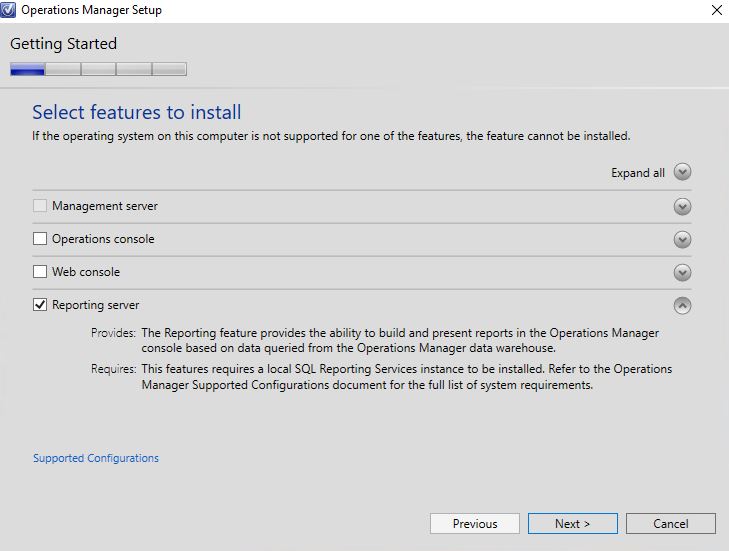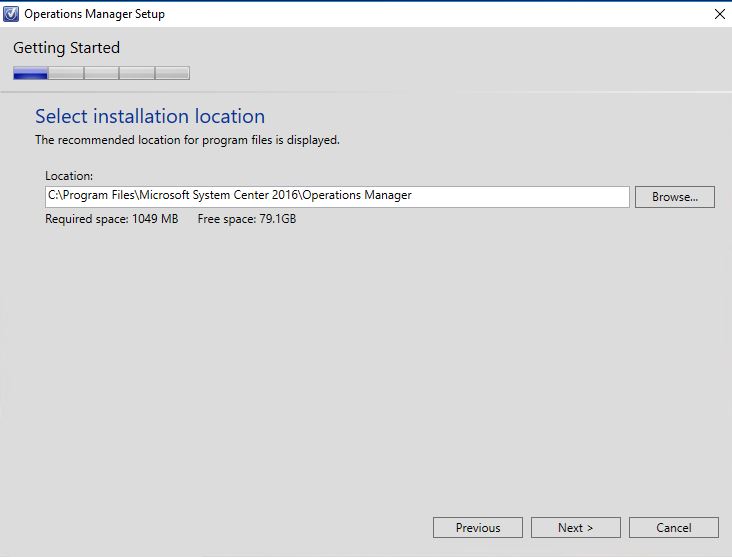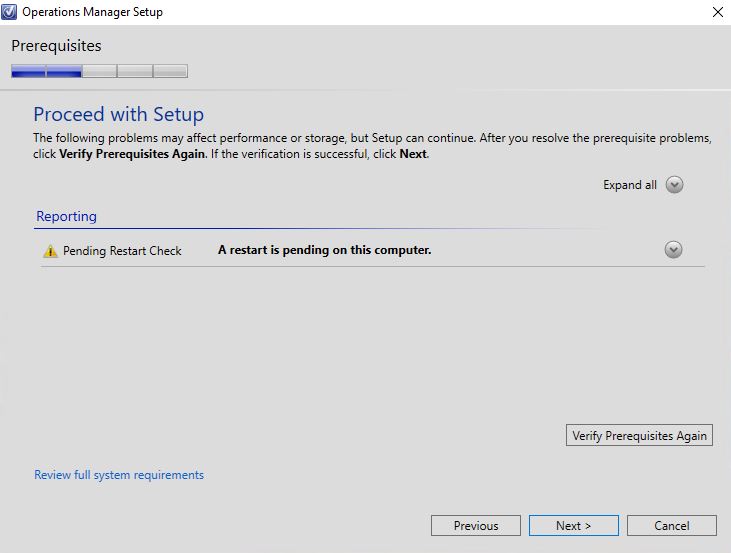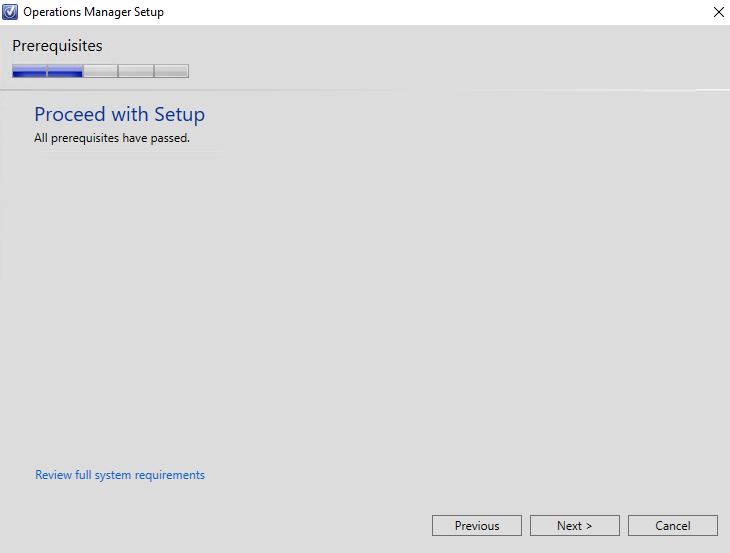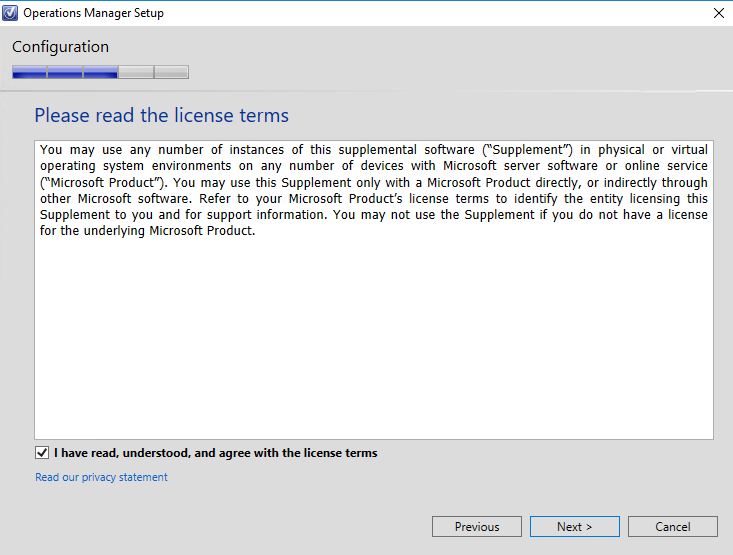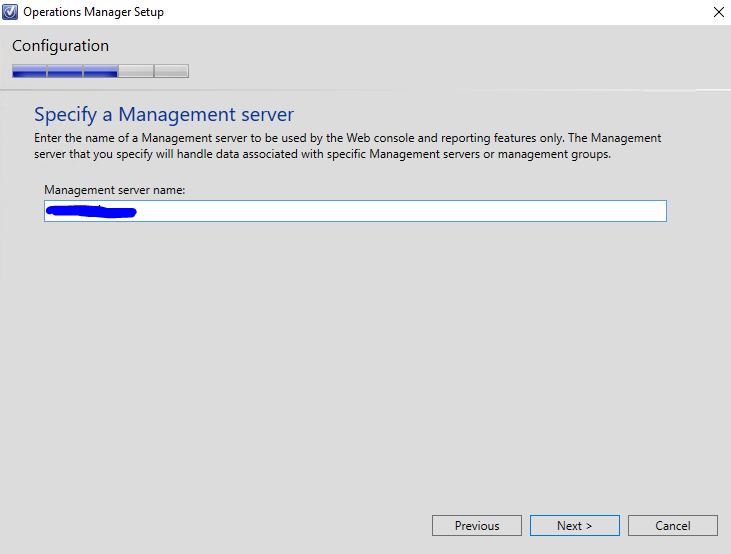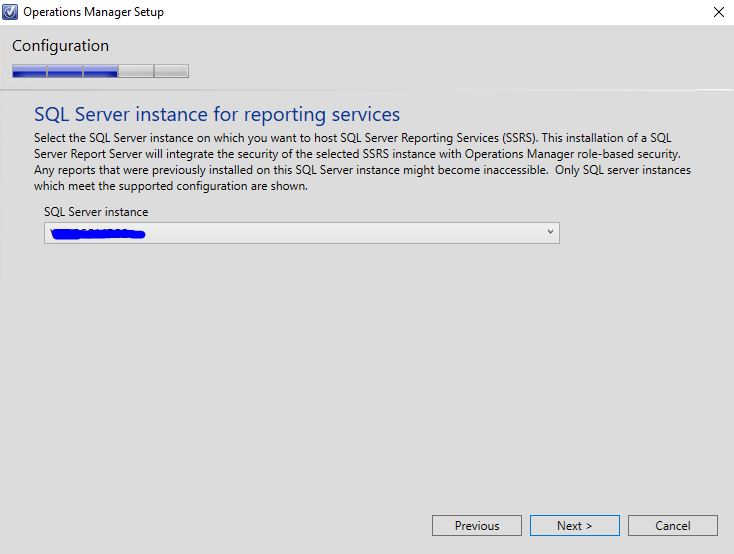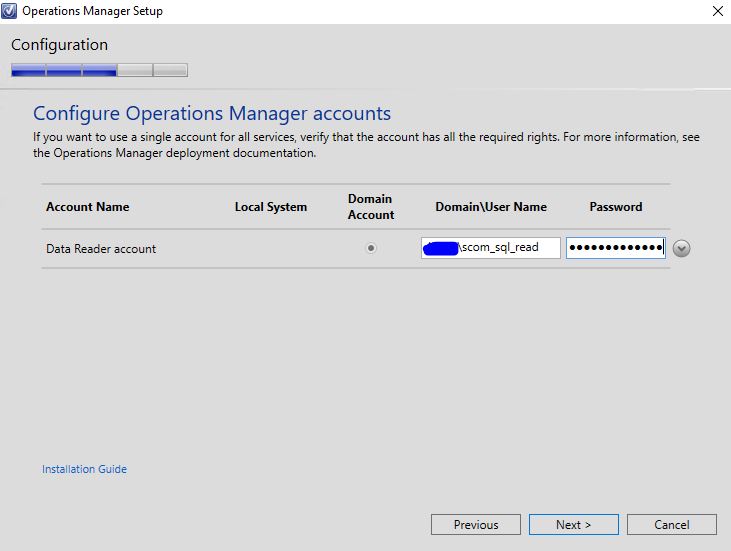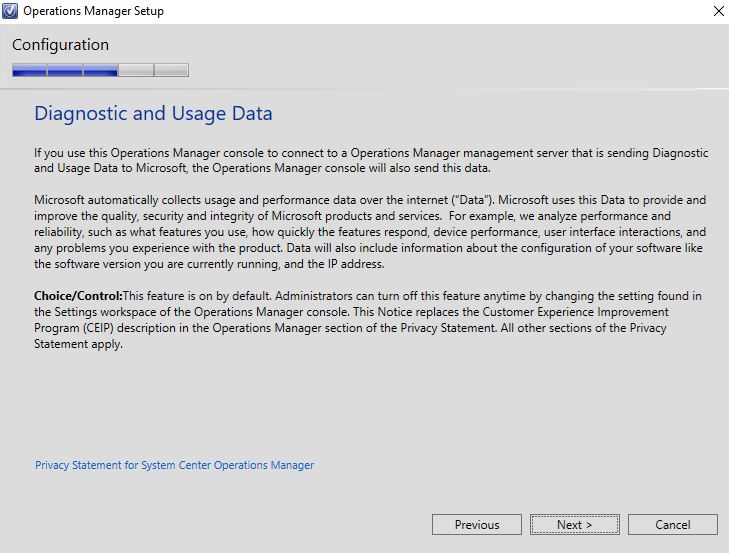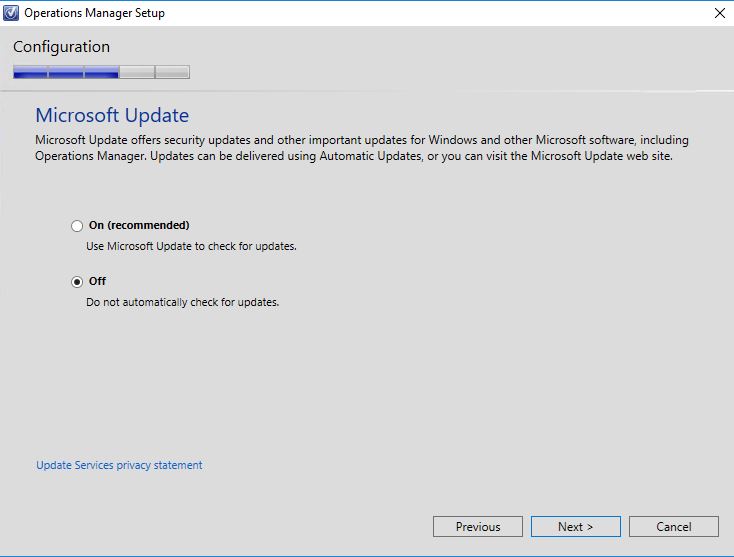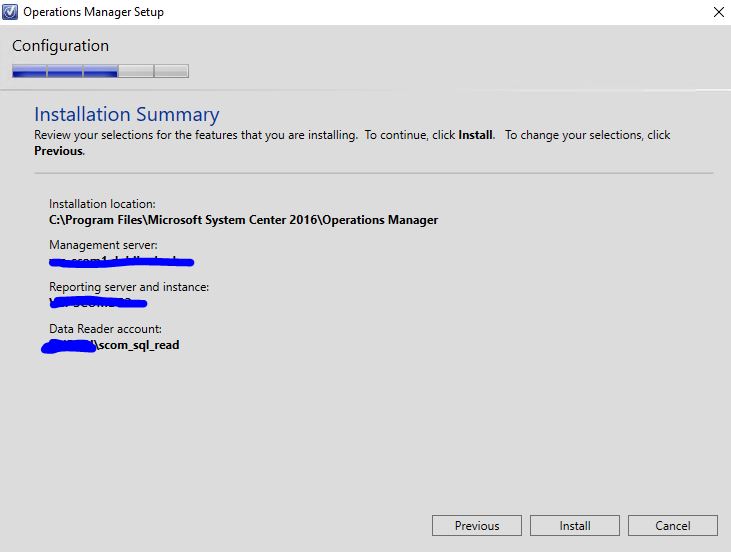Home
SCOM 2016 install Reporting Server
SCOM 2016 install Reporting Server
The Reporting feature provides the ability to build and present reports in the Operation Manager based on data queried from the Operations Manager data Warehouse.
Before to jump and install this feature you need to have already created the service account in our case: Domain\sql_srs SQL Service Reporting Services Account
1. So in order to install this feature run SCCM setup from your SQL DataWarehouse server
2. Select Location
3. Setup, unfortunately in my example a pending restart was in place so I've rerun again after restart
After reboot all good :)
4. Licence agreement
5. Specify a Management Server
6. Select SQL who host SRS server
7. Select Data Reader Account , in our case Domain\scom_sql_read SCOM SQL Reader
8. Diagnostic and usage Data
9. Update Off
10. Summary
10. Finish :)